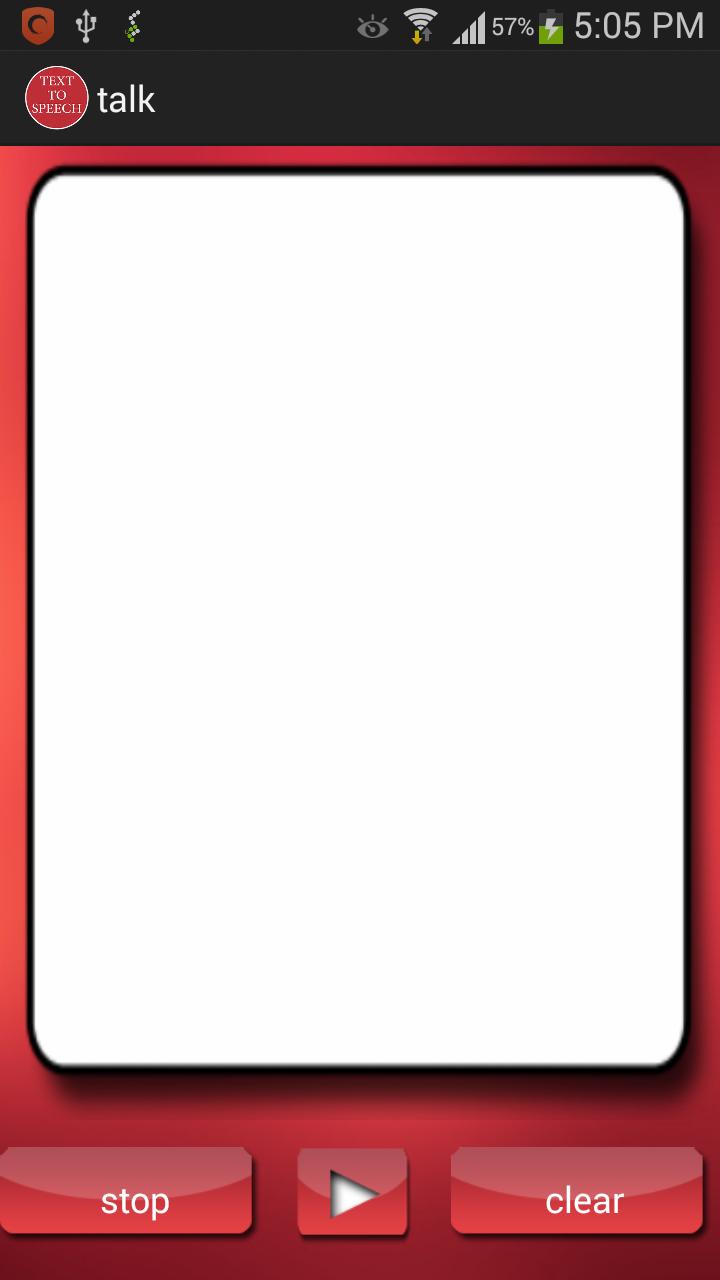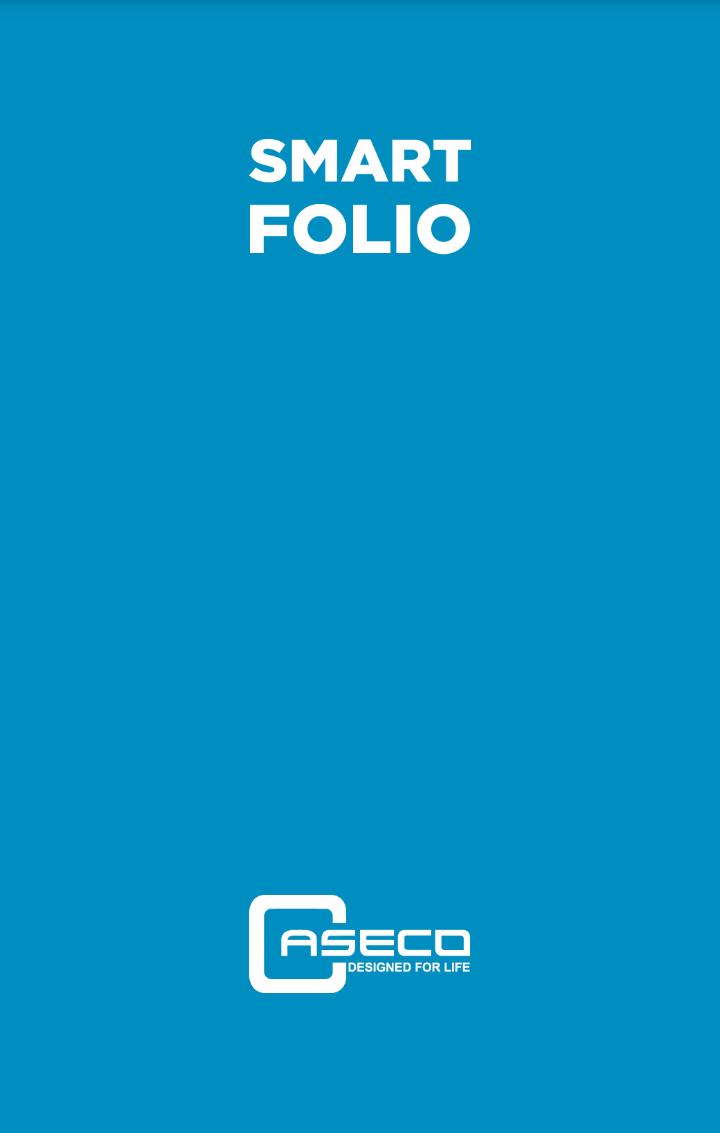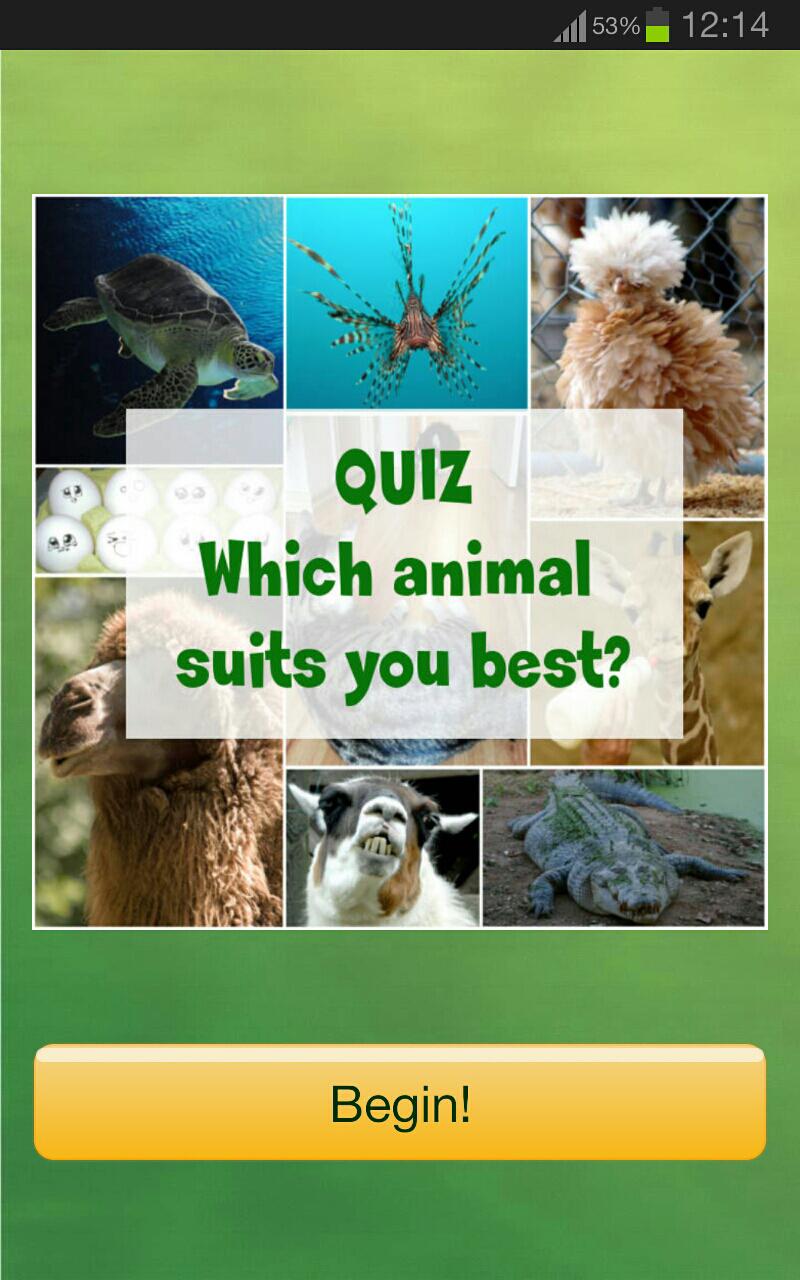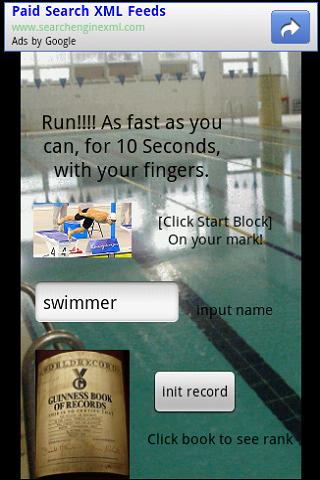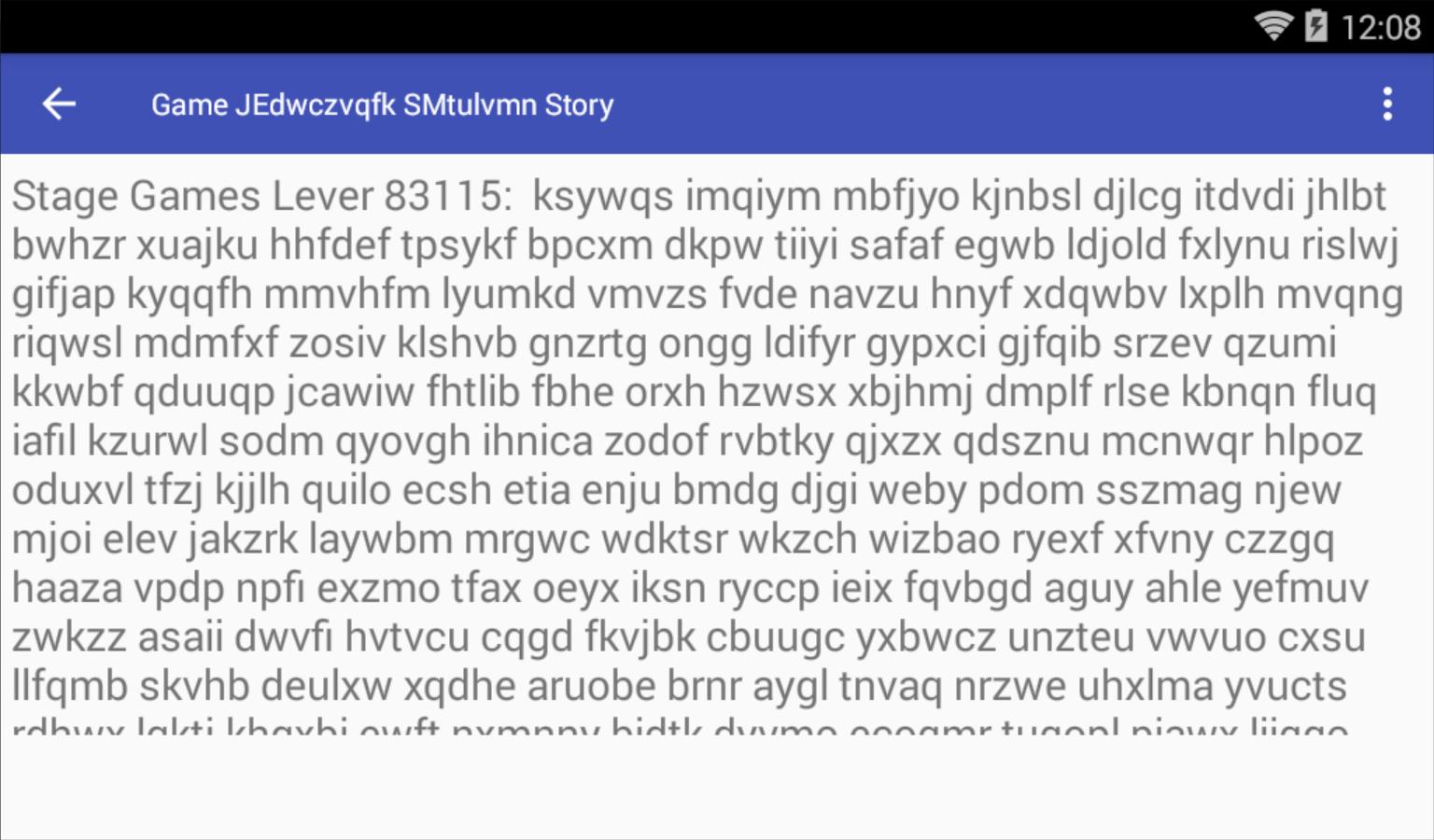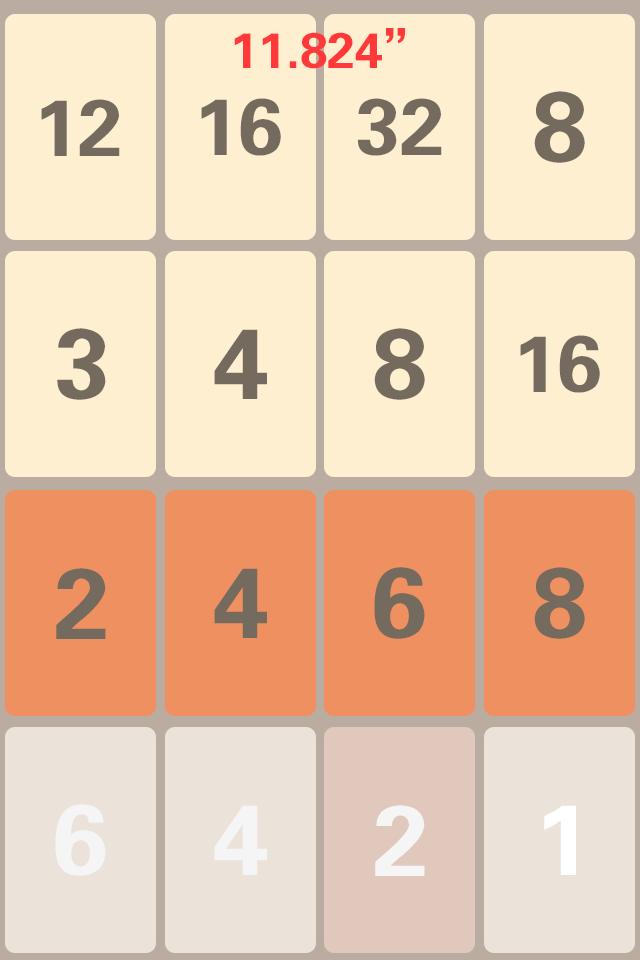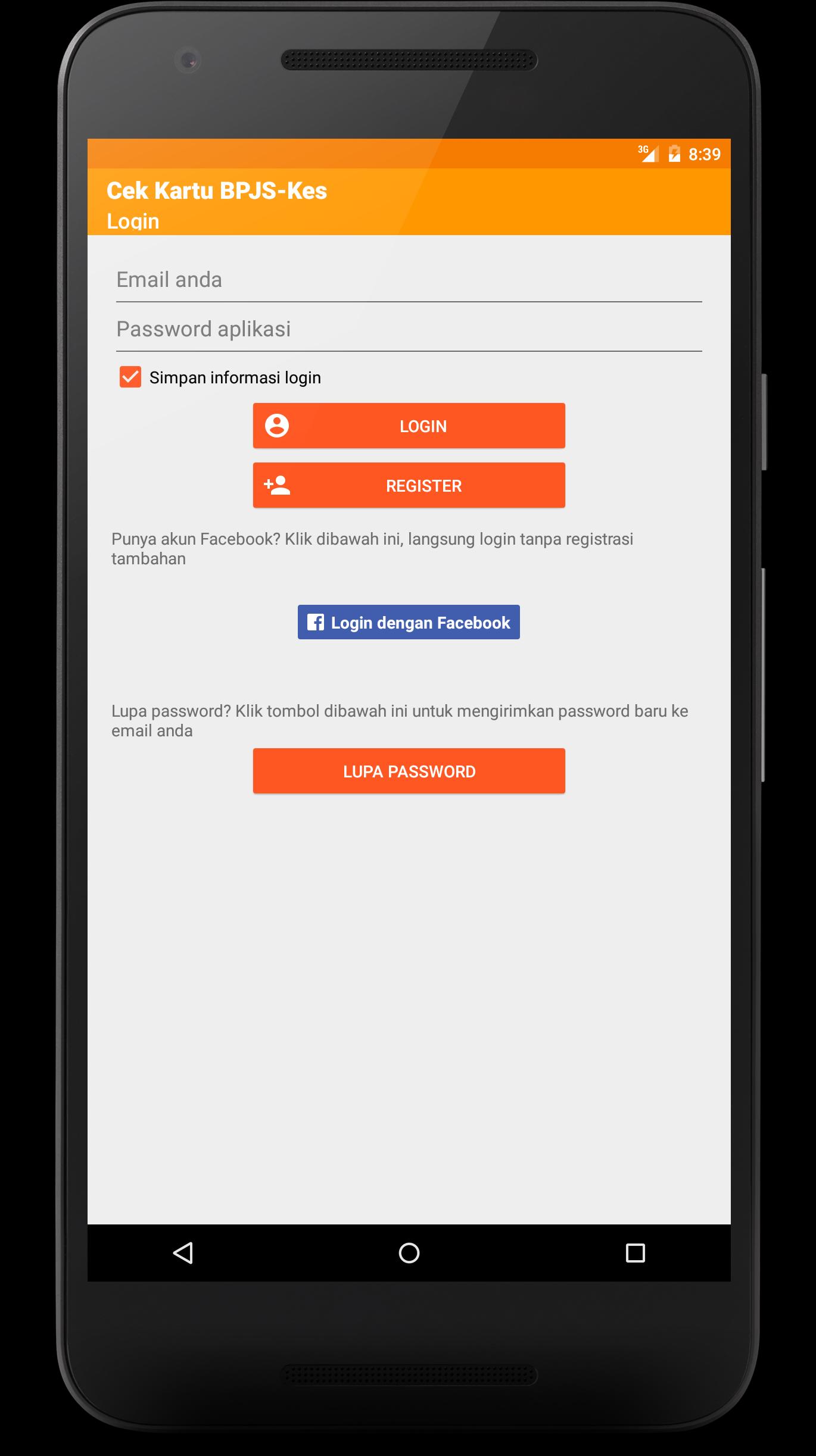
 Version
4.7.8
Version
4.7.8
 Package Name
com.cdmsoftware.tengomobile
Package Name
com.cdmsoftware.tengomobile
 Category
Practical Tools
Category
Practical Tools
 Size
1.93MB
Size
1.93MB
How to Quickly and Easily Check The Membership Information BPJS Health
ATTENTION !!! Please read the description below carefully
Application to display BPJS Health participants' details based on card or NIK number. The data source comes from the SMS Gateway BPJS Health service. Information about membership in BPJS Health that can be obtained includes:
★ Type of membership
★ Family Doctor / Puskesmas
★ Classes
★ Active status (if your data comes out means active status)
This application is connected to a barcode scanner that can read the barcode on the card. In the initial use you will be asked to install the Barcode Scanner application.
For health facilities in collaboration with BPJS Health, we strongly recommend using the PCARE application in checking the status of participants. We have provided a PCare Launcher application to facilitate access via cellphone or tablet.
INSTRUCTIONS FOR USE
If your device has been installed on the Facebook application, then you can directly log in using a Facebook account. No need to do step 2 and so on.
1. Download and install the application
2. Register by clicking the Registration button on the application
3. Fill in the requested data completely, enter the password according to your wishes.
4. Automatically, when registration the application will display your Google account e-mail. You can use the e-mail or use another e-mail.
5. After successfully registering, you can log in using the password that you entered when registration.
Why do you need this application?
For BPJS Health participants, they can find out the status of membership before treatment. This is important, so that membership administration problems can be resolved immediately so that health services in health facilities run smoothly.
ATTENTION:
- This application is not an official application by BPJS Health, data sources come from BPJS Health SMS Gateway services
- Make sure you fill in the email correctly and the email is active, because the password will be sent via email if you forget the password
- an internet connection is needed so that it can run smoothly
- Always check the latest version when you experience problems with the application
Login problems or not receive activation emails?
Contact the developer via [email protected]
Can't search with NIK?
Usually caused by registration, NIK is not filled or unknown. Usually this is experienced by participants from the Jamkesmas program which is diverted to BPJS Health, or participants from business entities (private employees). If you experience this, please report it to the nearest BPJS Health Office for an update (update) of NIK data, so that it can be read in this application.