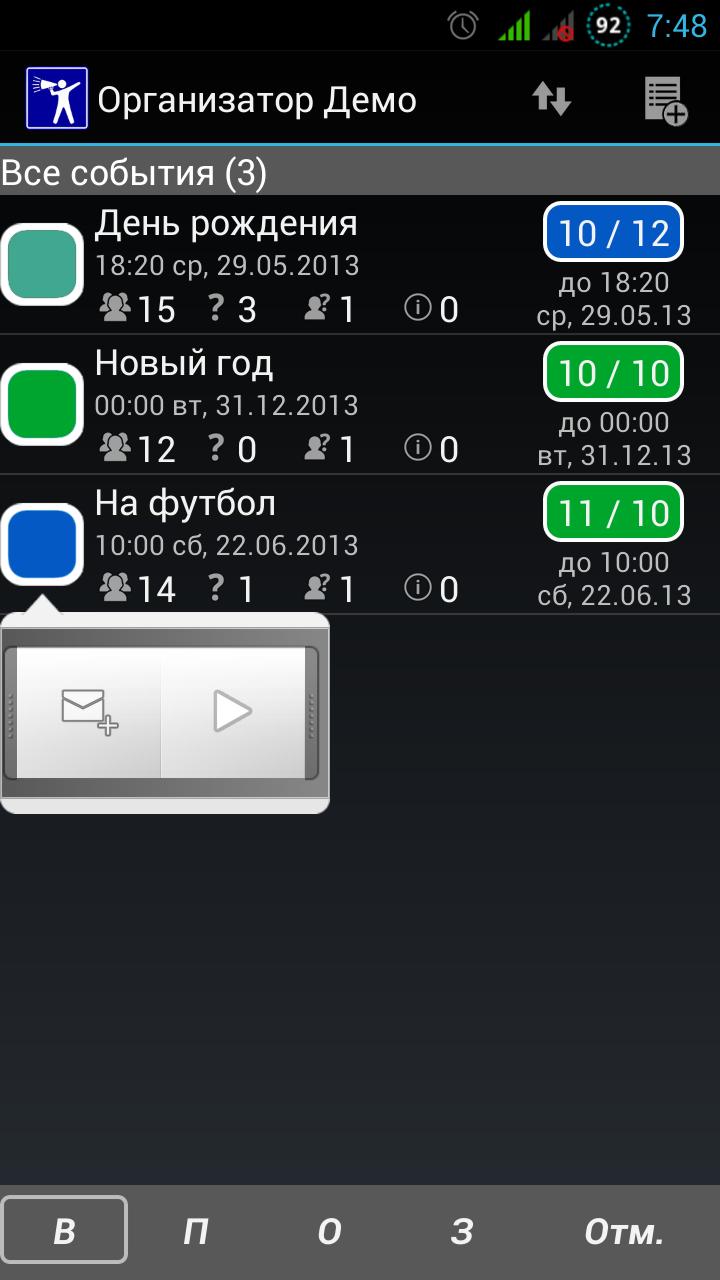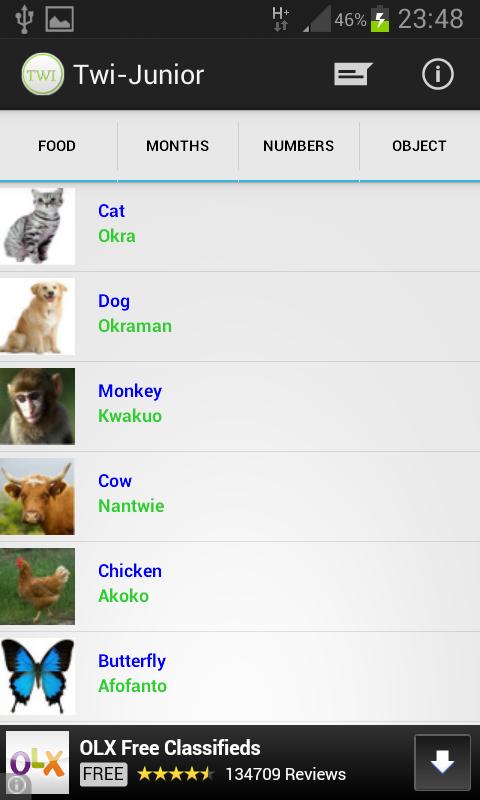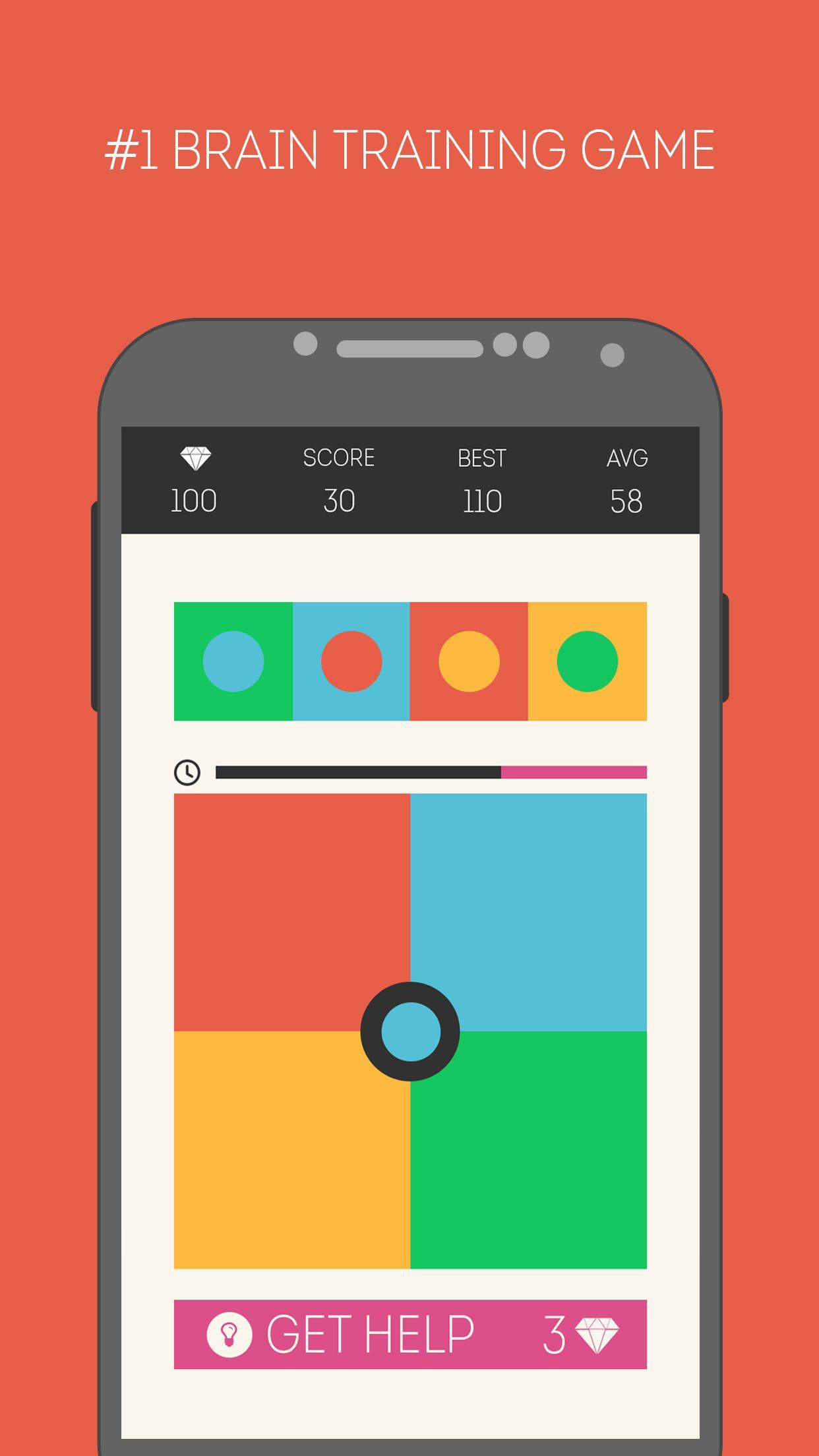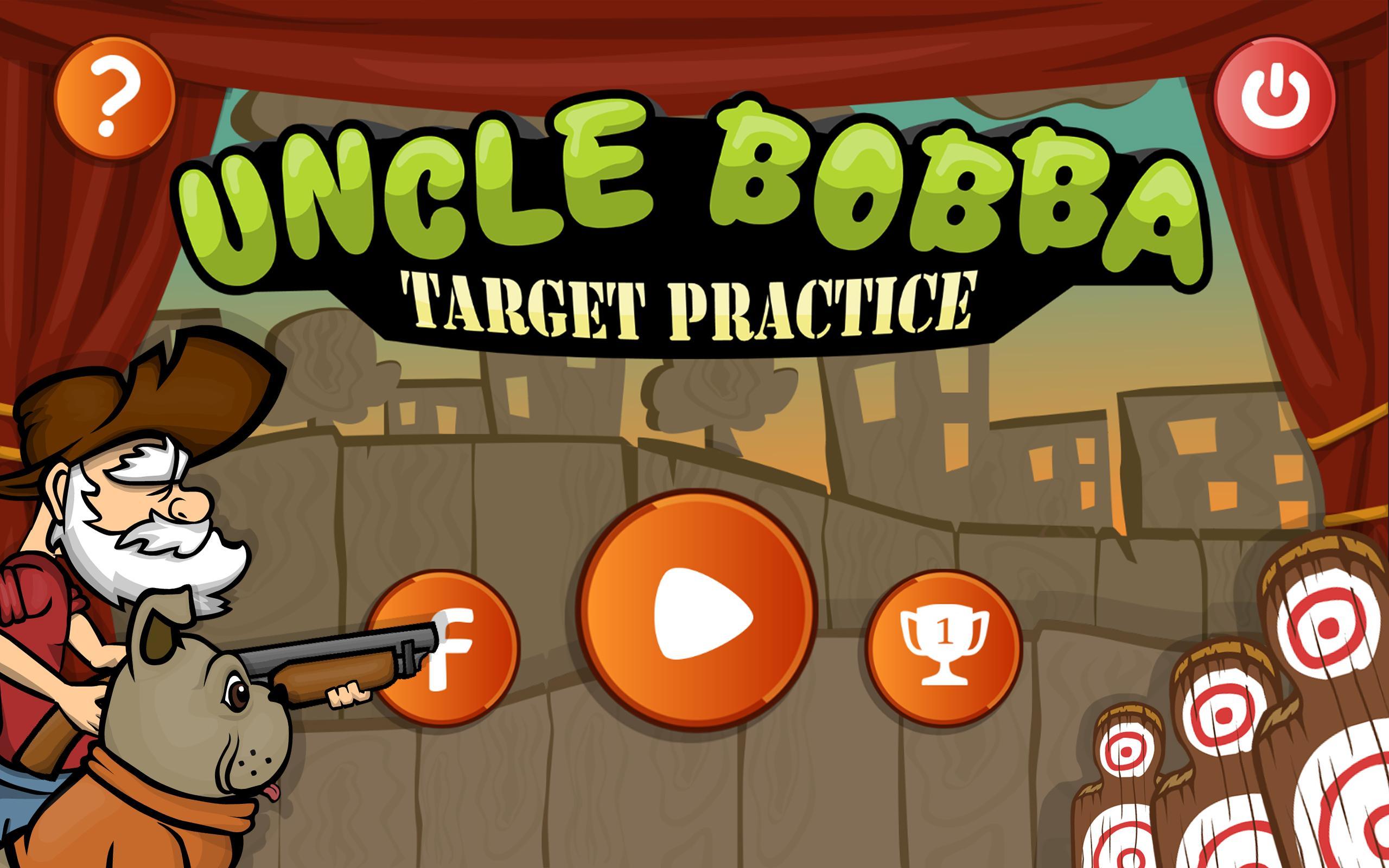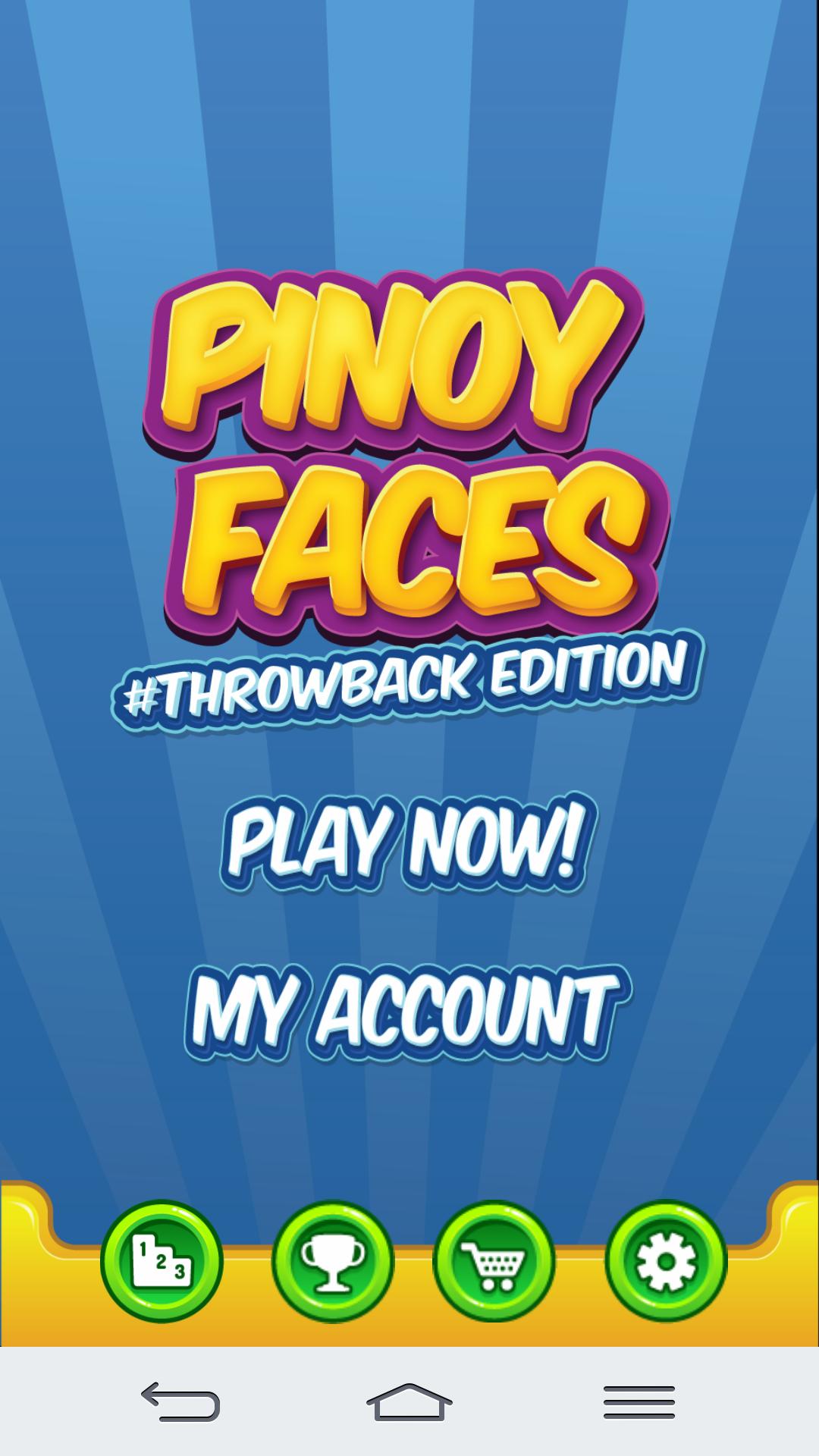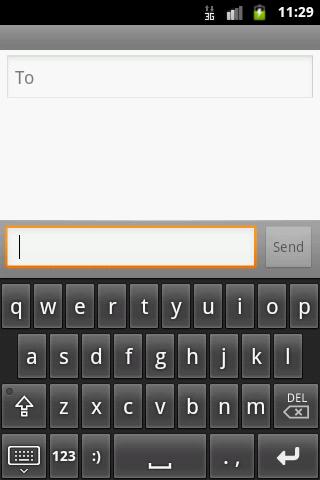
 Version
2.0
Version
2.0
 Package Name
com.myandroid.fbhands
Package Name
com.myandroid.fbhands
 Category
Educational Learning
Category
Educational Learning
 Size
713.13KB
Size
713.13KB
Enjoy millions of the latest Android apps, games, music, movies, TV, books, magazines & more. Anytime, anywhere, across your devices.
Its a custom keyboard application .you can use it instead of default keyboard.It has all default feature of soft keyboard with some extra feature like all Emoji,s,Smileys and Facebook hands.
Steps For Installation:
1.Install the APK.
2.Then Go to settings.
3.Then select Language and keyboard.
4.Then check the custom keyboard check box and select OK.
5.For fist time you have check the input method(custom keyboard).