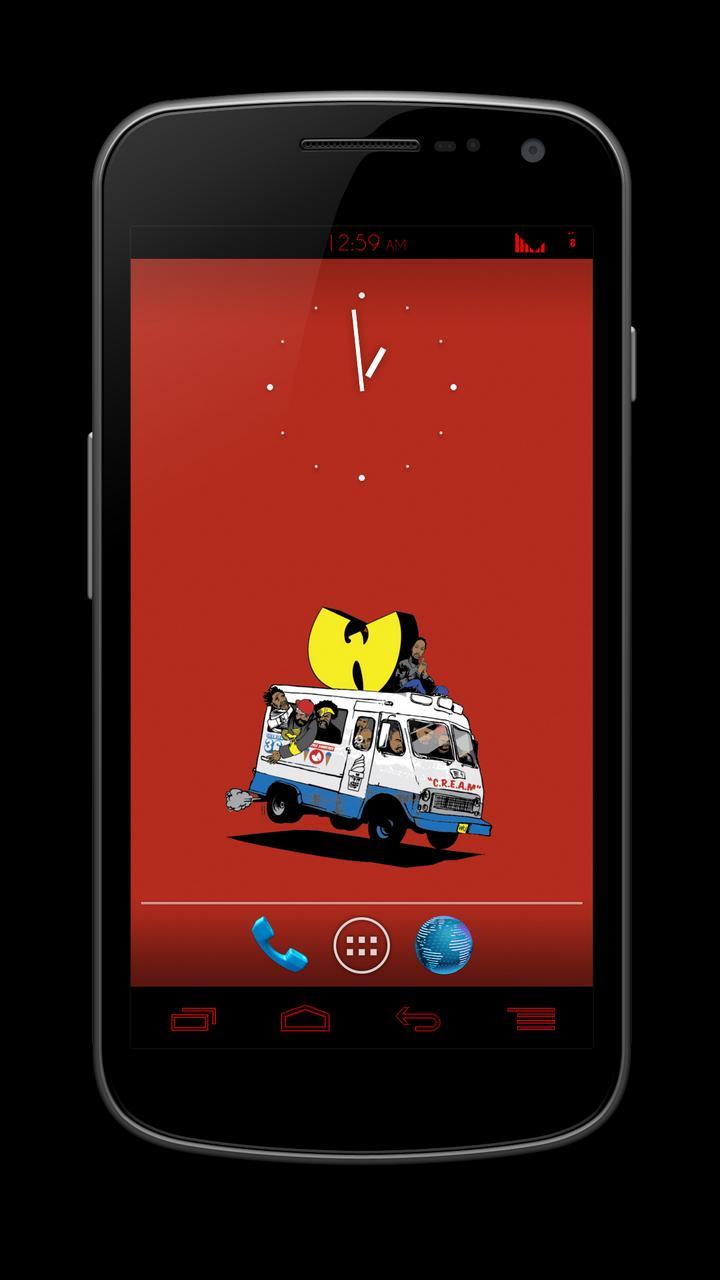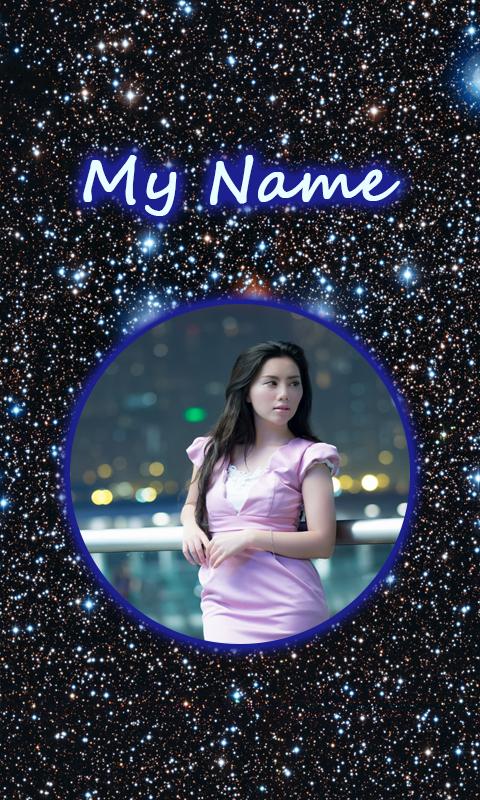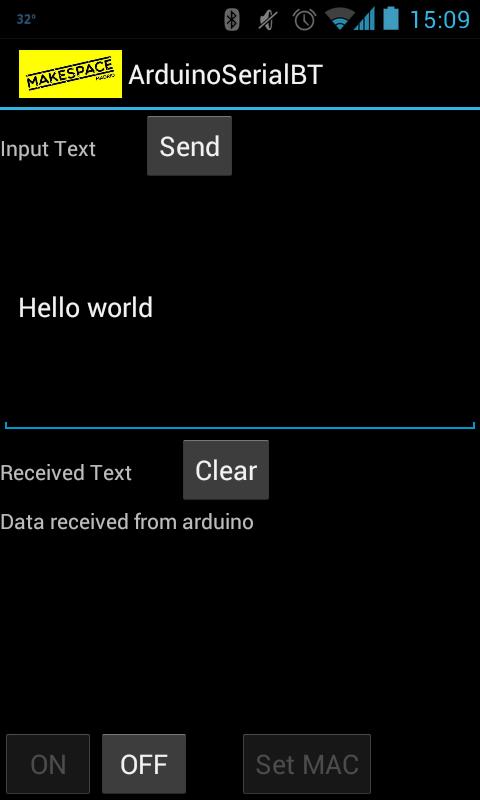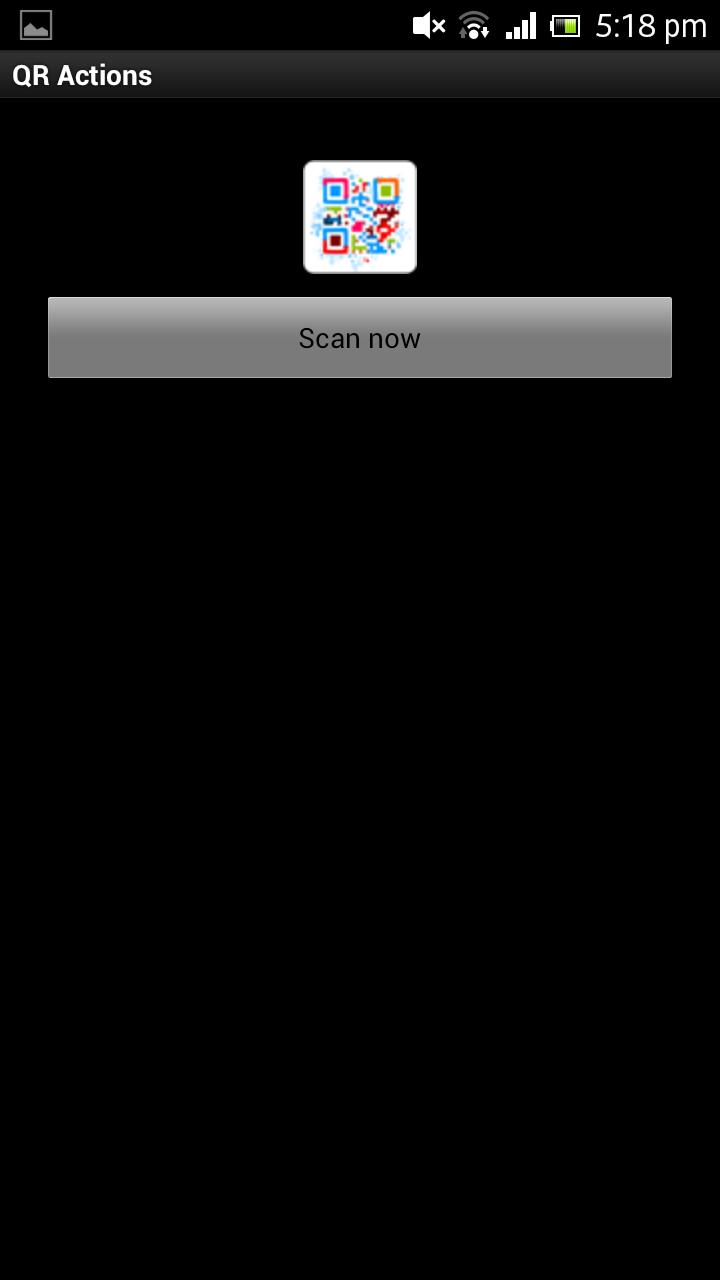
 Version
5.5
Version
5.5
 Package Name
vn.shb.QRActions
Package Name
vn.shb.QRActions
 Category
Practical Tools
Category
Practical Tools
 Size
506.41KB
Size
506.41KB
Enjoy Millions of the Latest Android Apps, Games, Music, Movies, TV, Books, Magazines & More. Anytime, anywhere, Across Your Devices.
Part 1: Preparation
1. The doctors enter: http://zxing.apppot.com/generator/
2. The doctors choose the content as the text and then type in the following commands:
a. Bluetooth command: Turn Bluetooth on or Turn Bluetooh Off
b. Wifi command: Turn wifi on or turn wifi off
c. Vibration mode: Turn Slient ON or Turn Silent Off
d. Airplane mode command: Turn Airplane on or Turn Airplane Off
e. Application Turning command: Launch "". For example: Launch "Contacts", Launch "Skype" ...
f. SMS command: SMS "" ". For example: SMS "0901456789" "Where do you love?" Or SMS "095333333" "You come home" ...
g. Calling command: Call "phone number". For example: Call "0904376222"
h. The command to open 1 URL in the browser: Browse "". For example: browse "http://google.com"
i. Reminder command: Remind "" After. For example: Remind "go buy bread!" After 1 or Remind "Call honey" after 60 ...
j. The connection command to a wifi network: Connect "" "". For example: Connect "hoaiphuong-cafe" "12345654321" to connect to wifi network called Hoaiiphuong-Cafe with a password of 12345654321.
k. Order to find objects near you: Find "". For example: Find "ATM" to find ATMs near you, Find "Post Office" to find post offices near you ...
l. GPRS/3G Turning Instruction (Mobile Data off, not 2G/3G switched by Google :(): Turn data on or turn data off.
m. Automatic turning mode to rotate the screen: Turn Rotate Off or Turn Rotate on
n. Facebook status update: Facebook "status". For example: Facebook "Go home" or Facebook "are going to school, no sms!" ...
o. Order returning to the homescreen screen: Gohome :)
Note: You can use multiple commands at the same time by using the "" | ".
Example 1: We want to simultaneously turn off Bluetooth, turn on wifi, then open the browser to www.vnexpress.net.
We compose the following command: Turn Bluetooth Off | Turn wifi on | Browse "www.vnExpress.net"
Example 2: We want to simultaneously turn off Bluetooth, turn off wifi, then open the story reading to save battery.
We compose the following command: Turn Bluetooth off | Turn wifi off | Launch "Comic Readers"
3. The doctors press the Generate button.
4. The doctors notice the picture on the right hand, the doctors can save to print out the paste at different points such as toilet, living room, library ...
Part 2: Download software and happy
1. Turn on the software up, point at the QR printed code in the above step to do it yourself.
=======================================
Part 1: Preparation
1. Goto: http://zxing.apppot.com/generator/
2. Select the Contents is text key in the text box Contents of Command as Follows:
a. Bluetooth Toggle Command: Turn Bluetooth on or Turn Bluetooth off
b. Toggle wifi: Turn wifi on or turn wifi off
c. Toggle Vibrate Mode: Turn Silent on or Turn Silent Off
d. Toggle Airplane Mode: Turn Airplane on or Turn Airplane Off
e. Order on Application: Launch "Applications" for Example, Launch "Contacts", Launch "Skype" ...
f. SMS Commands: SMS "Phone number" "Content". For Example: SMS "0901456789" "Where are you?"
g. Phone calls: Call "phone number". For Example: Call "0904376222"
h. Open a URL IN the Browser: Browse "". For Example, Browse "http://google.com"
i. The Command Prompt: Remind "" After. Example: Remind "Call for Pet Love" after 60 ...
j. Command to connect to a wireless network: connect "name" "pass". For Example: Connect "Hoaiphuong-Cafe" "12345654321" to connect to the wifi network Called hoaiphuong-cafe with password is 12345654321
k. Command to Find the object close to you: Find "". For Example: Find "ATM" for the tree atm near you, Find "Post Office" for the post Office Nearest You ...
l. GPRS/3G Toggle Command: Turn data on or turn off data.
Note: You can use multiple commands at once by using the delimiter "|".
3. Press the generate button, print it.
Part 2: Download
1. Download QR Actions on Google Play
2. Launch app and point at the qr code to action.